

Installation About Features Report an issue Contribute














Search

I’m using Adblock Plus but I still see suspicious ads

What happened?

What is Adware?
Adware is one type of Malware, short for "Malicious Software.” It is a term generally used for software installed on your computer that is designed to infiltrate or damage a computer system without your consent. In many cases you obtained this software without knowing it, as these applications are often bundled in other software installers.

Adblock Plus has detected ads that are likely injected with Adware, which may have infected your computer.

Why doesn't Adblock Plus block these ads?
Adblock Plus is designed to block ads that are delivered from websites or their advertising partners. Malicious software can inject ads in such a way that the ads can not reliably be blocked by Adblock Plus. The best way to stop these ads is to remove the Malware that displays them.

How can I solve this?

For users unfamiliar with the administration of their computer's operating system, it’s recommended to run automated checks for Malware with one of the programs listed below, which also allow to remove the found unwanted software. All of the programs are free (for at least a trial period) with full functionality, and safe to install alongside your antivirus solution.

1

Windows:

Malwarebytes
HitmanPro
AdwCleaner

Mac OS X

Malwarebytes

For advanced users, refer to the guides below to remove Malware and other programs on your computer that you don't remember installing. To regain control of your browsing experience, you must uninstall any malicious programs. For more help on uninstalling malicious programs from your computer, click one of the links below.

Windows
Mac OS X










How do I prevent my computer from getting infected with Malware in the future?

Use official channels to download your browser:

Mozilla Firefox
Google Chrome
Opera
Yandex.Browser

Install Adblock Plus. Adblock Plus can help to block and hide ads that trick you into installing potentially unwanted programs. Get Adblock Plus from https://adblockplus.org/.


Don't click inside misleading pop-up windows. Many malicious websites try to install Malware on your system by making images look like pop-up windows, or by displaying an animation of the website scanning your computer.


Don't install untrusted software. Some websites offer you software to accelerate your browser, to help you search the web, or to add toolbars that make things your browser already does. Some unwanted programs also come bundled in software packages. Usually, these programs gather information on your browsing behavior that serve only the people who designed them. Make sure you only install add-ons, extensions and plug-ins from your browser’s web store website and that you uncheck unwanted programs in software installation wizards.

Keep your operating system and other software up-to-date.



Resources

Acceptable Ads
Adware prevention
Documentation
For admins
Privacy policy
Legal notice






















Community

Announcements
Blog
Forum
Development builds
















Development

Source Code
Roadmap
Tools
















Get rid of unwanted programs

2

Reset your browser settings





160 px


1000 px













140 px







700 px






















h = 72 px

h = 72 px

h = 35 px


h = 20 px


h = 60 px


h = 40 px


h = 25 px


h = 40 px


h = 25 px


h = 40 px


h = 20 px


h = 25 px


h = 20 px

Internet Explorer
Mozilla Firefox
Google Chrome
Opera
Yandex.Browser
Safari 6 & 7
Safari 8 & 9

Oftentimes uninstalling unwanted software does not restore your browser settings to their original state. Follow these guides to do this manually:


h = 25 px


h = 20 px

250 px





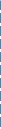


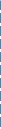

35
px




250 px





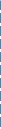





h = 35 px


h = 25 px


h = 40 px


h = 25 px


h = 20 px


h = 25 px


h = 40 px


h = 25 px


h = 10 px




40 px


h = 20 px


h = 25 px


h = 25 px


h = 65 px


h = 40 px


h = 40 px



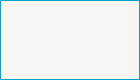

Font = Arial Bold
Size = 32 px
Color = #000000
Line spacing = 36 px



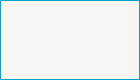

Font = Arial Bold
Size = 18 px
Color = #E11A2C
Line spacing = 20 px



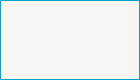

Font = Arial Regular
Size = 16 px
Color = #E11A2C
Line spacing = 20 px


Border = 2 px
BG = #E11A2C











Color = #FFFFFF
Padding = 15 px






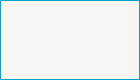

Font = Arial Bold
Size = 18 px
Color = #000000
Line spacing = 20 px



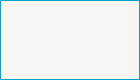

Font = Arial Regular
Size = 16 px
Color = #333333
Line spacing = 20 px





Rule = 1 px
Color = #CCCCCC



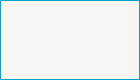

Font = Arial Regular
Size = 24 px
Color = #000000
Line spacing = 28 px



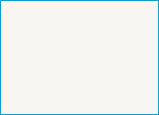

Font = Arial Bold
Size = 20 px
Color = #FFFFFF
Container = 34 x 34 px
BG = #53B044
Radius = 4 px

10 px






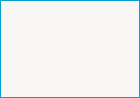

Font = Arial Regular
Size = 16 px
Color = #777777
Line spacing = 20 px
Style = Underline



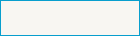

Size = 21 x 14



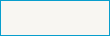

Size = 20 x 14




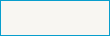

Size = 18 x 18
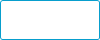
Hide styles